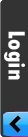Extensions
AceACL is written 100% in a modular way so each component has its own options.
Beware that currently AceACL Extensions are a MUST to run the Access Control.

Install / Upgrade
You can quickly install a new or upgrade manually any extension by selecting the ZIP file and subsequently clicking the "Upload file & Install" button. Try to change your browser if you came across with any issue.
Ext. Status
From this field you can upgrade, get or order an extension. Click here to learn how to upgrade commercial extensions automatically.


Beware that currently AceACL Extensions are a MUST to run the Access Control.

Install / Upgrade
You can quickly install a new or upgrade manually any extension by selecting the ZIP file and subsequently clicking the "Upload file & Install" button. Try to change your browser if you came across with any issue.Toolbar
Uninstall
You can select one or more extensions and uninstall them on the fly.Publish/Unpublish
To run the Access Control the state of the extension (component) should be published. That means that to skip any extension (component) from Access Control you should unpublish it's extensionClean Cache
You can delete even a single record from the cache.Functions
Ext. Status
From this field you can upgrade, get or order an extension. Click here to learn how to upgrade commercial extensions automatically.Extensions Parameters
As you can see there are two tabs of options, Common tab and Global Rules tab. Each extension is made according the component that represent. In this way, "Global Rules" tab has different selection for each extension. On the other hand, the Common tab is same for all extensions.