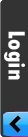Social Bookmarks
This is one of the new amazing features of AceSEF 1.5 . You can display social bookmarks wherever you want on for each component without any plugin obligation.

Icons are individual bookmarks, iconsets are set of bookmarks provided by services like AddThis.com, badge are bookmarks that are bigger and generally includes shared counter. Icons are displayed automatically by AceSEF before/after text or using placeholder but iconsets and badges are displayed only by using placeholders.
This is the screen you can add or edit social bookmarks.

For these 2 types of bookmarks, you should copy-paste the placeholder to any place of description (manually) . Take a look at the following screenshots.



Or you can use the Social Bookmarks module:
www.joomace.net/downloads/acesef/modules/social-bookmarks

Icons are individual bookmarks, iconsets are set of bookmarks provided by services like AddThis.com, badge are bookmarks that are bigger and generally includes shared counter. Icons are displayed automatically by AceSEF before/after text or using placeholder but iconsets and badges are displayed only by using placeholders.
New / Edit
This is the screen you can add or edit social bookmarks.
Iconset & Badge
For these 2 types of bookmarks, you should copy-paste the placeholder to any place of description (manually) . Take a look at the following screenshots.


Or you can use the Social Bookmarks module:
www.joomace.net/downloads/acesef/modules/social-bookmarks