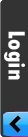WordPress links don't work
Applying the following steps will solve this issue:
1. Enable the System - WordPress plugin
2. Enter your blog link (like: my-blog) into the Blog URL path feild of System - WordPress plugin
3. Set the WordPress=>Settings=>Permalinks=>Common settings to anything else than Default.
1. Enable the System - WordPress plugin
2. Enter your blog link (like: my-blog) into the Blog URL path feild of System - WordPress plugin
3. Set the WordPress=>Settings=>Permalinks=>Common settings to anything else than Default.