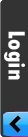Metadata
Here you can add, edit, delete, clean, cache and publish metadatas for each URL.
As you can see there are 3 parts, All Metadata, Duplicated Title and Duplicated Description. Duplicated Title part can filter all URLs that have same title, Duplicated Description part can filter all URLs that have same Description.




As you can see, here you can add metadata items manually. It provides SEF URL suggestion and completion getting it from your URLs table. Metadata items/records are related but not the same with URLs which means deleting any URL won't delete the related Metadata item/record.

Here you can edit each item one by one. First select one item and then click on Edit.

As you can see there are 3 parts, All Metadata, Duplicated Title and Duplicated Description. Duplicated Title part can filter all URLs that have same title, Duplicated Description part can filter all URLs that have same Description.



Generate Metadata
One of the newest features of AceSEF 1.5 . If you have a large website and you don't have time to add metadatas manually, you can generate new metadata just by clicking on "Generate Metadata" automatically with AceSEF's help.New

As you can see, here you can add metadata items manually. It provides SEF URL suggestion and completion getting it from your URLs table. Metadata items/records are related but not the same with URLs which means deleting any URL won't delete the related Metadata item/record.
Edit

Here you can edit each item one by one. First select one item and then click on Edit.
Apply
After you make changes you can save all changes on one time, select items and click on apply.Clean
Cleaning does not mean deleting, clean function just make empty the text of the record. If you want to clean the title / description / keywords of more than one item, you can use this function. Just select the items, set clean option and click on apply. This is the shortest way for cleaning.Update
When you made changes on title or description and you want to see the result of this change on metadata, you should select the item, set update option and click on apply. All changes will be done for the item you selected.Cache / Uncache
You can cache or uncache all metadatas one by one, by selecting or filtering the records.Backup
You can get a backup of metadata by selecting or filtering the items you want.On-edit-page metadata
Using AceSEF Metadata Plugins you can edit your metadata without having to go to this (AceSEF=>Metadata) page. Note that the URL for that article should be created (it doesn't show when you're creating new article) and it doesn't work with JoomFish installed. Also, it works only in backend.