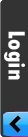How to upgrade AceSEF from 1.3 to 1.5
Please, apply the following steps one by one:
1. Backup your site, we recommend you to use the Akeeba Backup component.
2. Download this file, unzip and upload it via FTP to administrator/components/com_acesef/models folder.
3. For commercial AceSEF extensions, fill the Download-ID field, click here for more info.
4. Make sure that the Path to Temp-folder field is valid in Joomla's Global Configuration
5. Upgrade AceSEF using automatic or manual method.
6. Upgrade all 3rd party extensions you've installed.
If you've upgraded before entering your Download-ID into your commercial AceSEF extensions then you can upgrade manually, click here for more info.
1. Backup your site, we recommend you to use the Akeeba Backup component.
2. Download this file, unzip and upload it via FTP to administrator/components/com_acesef/models folder.
3. For commercial AceSEF extensions, fill the Download-ID field, click here for more info.
4. Make sure that the Path to Temp-folder field is valid in Joomla's Global Configuration
5. Upgrade AceSEF using automatic or manual method.
6. Upgrade all 3rd party extensions you've installed.
If you've upgraded before entering your Download-ID into your commercial AceSEF extensions then you can upgrade manually, click here for more info.